Wednesday, July 8, 2009
 Recommending UnzipThemAll->Freeware
Recommending UnzipThemAll->Freeware
I got a new laptop about 3 months or so ago and have had the hardest time making the transition to not only from desktop to laptop but from Windows XP to Vistsa 64. First off I was very disappointed it would not run Eye Candy 3 >BIG SAD FACE<>
My other big heartbreak and aggravation has been unzipping files. On my XP I could unzip multiple files at once and even on my hubby's Vista desktoop I could get the fly out menu to unzip my multiple files into their own folders. NOT so on here. So I have been downloading stuff to my external drive and taking it to my desktop and unzipping there. Just a pain in the rear. Well NOT ANYMORE!!! I have found this handy little FREEWARE program that unzips multiple files for ya lickety split if you download alot. I say found..it was recommended by someone else to unzip files in another forum but did not impart any info on it. So I just took a chance and tried. I am glad I did.
All ya do is locate the folder that you have your zips/rars in. It automatically detects them and pops them into a list for unzipping. NO work your your part at all. Click start and it it goes to work for ya. Easy Peasy!
I went the the VIEW>Options button and set mine up to delete the zip for me. That is just my preference.
I LUV IT! I LUV IT! I LUV IT!
Did I say I Luved It! LOL!
It's called UnzipThemAll and will unzip zips and rar files...even the pw protected ones.
You can find it here.
Have a Fantastic Hump Day!

Subscribe to:
Post Comments (Atom)
About Me

- Balinda (RebelChick)
- Just an everyday girl trying to find my way in the world to live life fiercely and passionately. I was a signature tagger for several years but art journaling has replaced that passion and it feeds my soul creativiely and spiritually. I also homeschool my DD, scrapbook, play around in photography, spoil my cats and drive my hubby insane on a daily basis. My faith in the Lord helps me juggle all these blessings. I keep this blog because it makes me happy. Sometimes I blog a lot and other times it collects a little dust. Thanks for visiting and being my friend.♥
My Galleries
Daily Inspirations
Labels
- Art Journal (56)
- Art Journal Caravan (12)
- Art Journal Emporium (3)
- Art Journal Mixed Media (6)
- Beautiful Me (1)
- Beth Rimmer (16)
- blogging (13)
- Book Club (2)
- CryztalRain (15)
- Darcy Baldwin (1)
- Deviant Muse (2)
- Drawing (1)
- Everyday Life (152)
- Faces (2)
- Faith (2)
- Finecrafted Designs (11)
- Free Stuff (35)
- freedom of speech (1)
- Give-a-ways (1)
- Grief (2)
- GSO (1)
- Hidden Vintage Studio (3)
- Holiday (1)
- Home Schooling (17)
- I Got Published (1)
- Ida Larsen (1)
- Inspirational (5)
- iPhonograhy (1)
- Journal Girls (1)
- Lilacs in Bloom (1)
- love (2)
- marriage (2)
- Mischief Circus (2)
- Photo Textures (1)
- politics (1)
- Project 365 (59)
- RebelChick's Scraps (27)
- Recipes (1)
- Recomendations (3)
- RedHead Girl Photography (1)
- Ruzuku (1)
- Scrapbooking (26)
- self care (1)
- self love (1)
- sketchbook (1)
- Symbology (1)
- Tangie Baxter (2)
- Tutorials (24)
- widow (1)
- widowstrong (3)
- word art (3)
- Workshop (1)
- world events (1)
Blog Archive
-
▼
2009
(78)
-
▼
July
(11)
- New Tag Tutorial:Toxic Rac (FTU)
- New Template:Full and Tagger sized
- Word Art Share:Full & Tagger Sized
- New Tag Tutorial:Midnight Kiss (Twilight Inspired)
- New Tag Tutorial:Blue Wing
- New Tag Tutorial:Bella's Lullaby
- New tut by Aisha and accepted on a CT
- New tut by Bev with my Blue Dream kit
- Dreamer Tutorial and Blue Dream Kit (New)
- Template Share 11
- Recommending UnzipThemAll->Freeware
-
▼
July
(11)
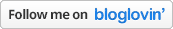









2 comments:
Yep! Yep! It's a fabby free "unzipper". I've been using it for years ... recommended through a group I was in. Another type of zipped file is ACE - it extracts those as well.
I am currently trying to use this program. Could anyone explain how to actually unzip the programs?
Post a Comment